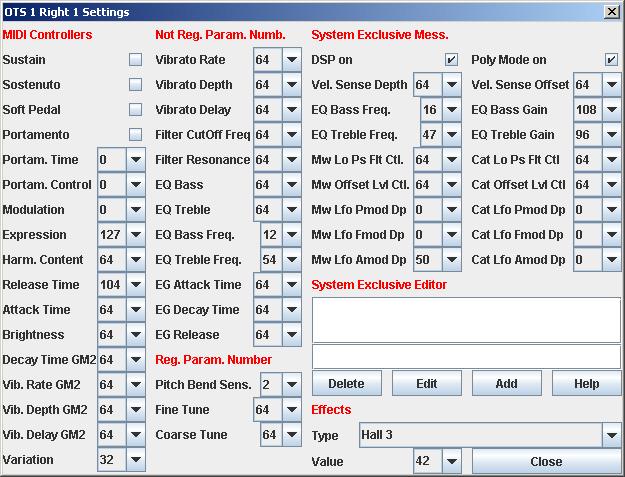Besides this the program can export and import OTS sections to/from style files meaning that entire OTS sections can be saved to HD and be reused in a number of styles. Furthermore entire OTS sections can be imported directly from other style files. Open the File menu.
OTS Mixer, which lets the user
- use the mixer to create some template OTS sections (e.g. one for jazz; one for rumba etc.)
- export these templates to OTS files
- import one of these template OTS into the style
Multi Pad selection is not yet implemented in Genos 2, Genos, PSR S670; PSR A3000; PSR A2000 and PSR OR700.
Harmony/Arpeggio selection is not yet implemented in Genos 2, Genos, CVP 709/705/701; and PSR A3000.
I need help to reveal the secret internal data from users of these models. More information.
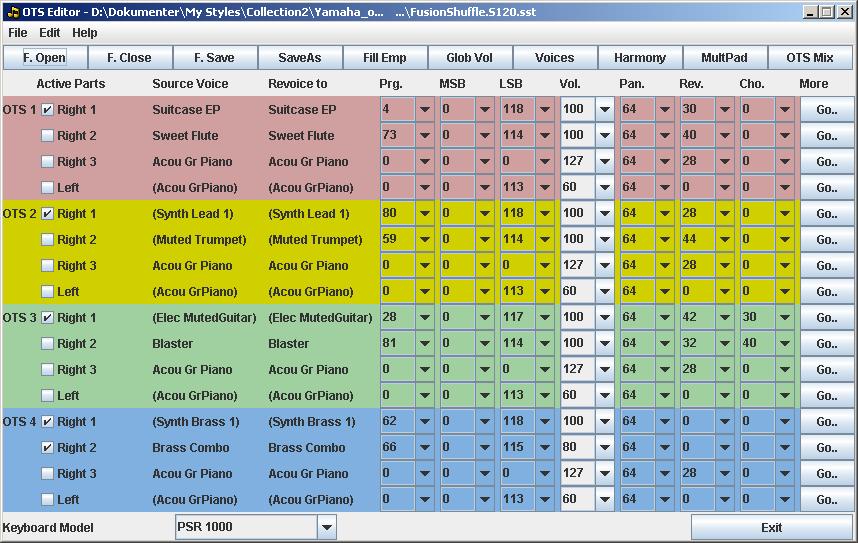
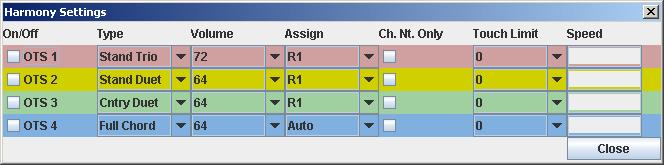
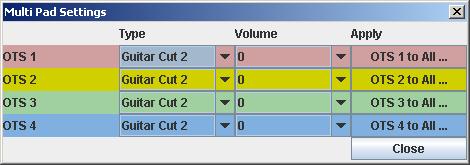
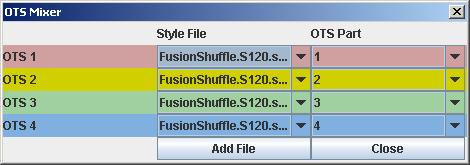
Note: Setting the Prog.; MSB; and LSB values in the Main window will do the same!
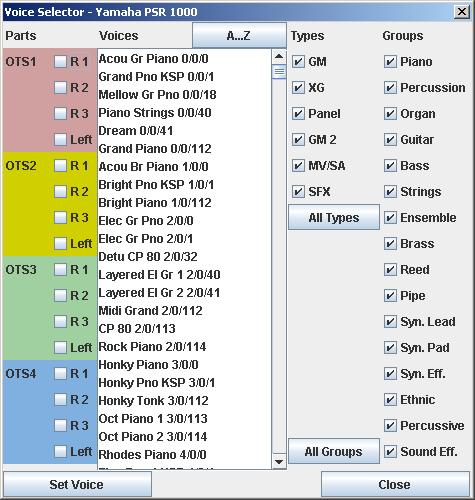
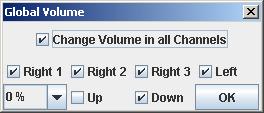
The settings in the opened window apply to the selected OTS part.