Example: Create a style file where all style parts are in Time Signature 4/4; except for parts Main B and Fill B which are in Time Signature 3/4.
• Create the style file in sequencer software. It will fundamentally look something like this:
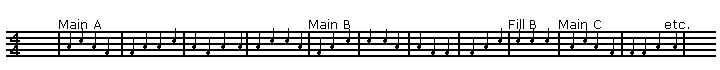
• You do not need to add MIDI Time Signature Events in the style parts, but editing in the sequencer software might be easier if you do.
• Save the style file in the sequencer software
• Open the style file in this software
• Set Time Signature's for each part like this:
• Save the style file in the sequencer software
• Open the style file in this software
• Set Time Signature's for each part like this:
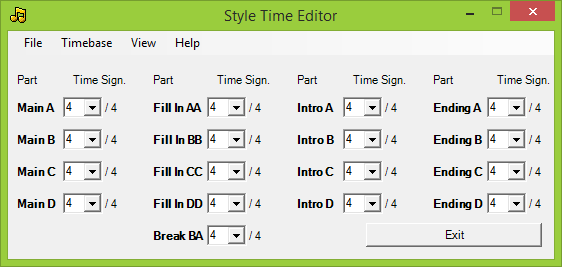 • Save the style in this software
• Save the style in this software
If you reopen a style once saved in this program it will NOT show the Time Signatures you have added. As the keyboard can handle only one Time Signature, the changing of Time Signature is faked through a combination of tempo changes and note movements.
File menu
• Open Style: Select and open a Style File for editing
• Save Style: Save the edited style file
View menu
• Select size of User Interface. Your setting is saved.
Help menu
• Online Help, Help Content, Help Search, Check for new Version, Registration and About.
Settings in the User Interface
The Time Signature of each of Style Part can be set in the User Interface