However some songs in 4/4 require a 2/4-break; and some songs (e.g. Granada) have two main parts: one in 4/4 and one in 3/4.
A solution might have been to insert new Time Signature MIDI events in the beginning of the parts which have different Time Signatures.
But the keyboard does not read these!
Consider this
simplified style:
• Main A is in 4/4 time
• Fill In AA is in 2/4 time
• Main B is in 4/4 time
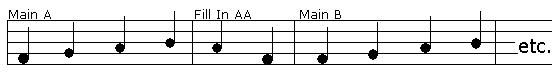
To make this work, follow these steps:
• Change all notes in Fill In AA to double value (e.g. quarter notes to half notes).
• Move note start to the double tick value (e.g. notes at "2" in 2/4 must be moved to "3" in 4/4).
• Insert a MIDI Tempo Event with the double tempo as the FIRST event in Fill In AA (e.g. 240 if the "normal" tempo is 120).
• Insert a MIDI Tempo Event with the "normal" tempo as the FIRST event in ALL other parts which must play in "normal" tempo
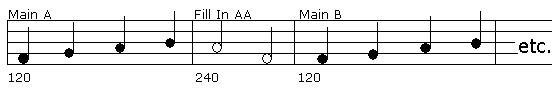
The keyboard reads tempo changes, and will always play in the last tempo given.
Therefore you MUST add the "normal" tempo to ALL other parts as the FIRST event in these style parts (right after the Part Marker). Otherwise the keyboard will continue playing in the "abnormal" tempo when another style part is selected.
These changes must be done in sequencer software
OR my Style
Half Bar Fill Creator software
OR my Style Time Editor software.